How to build an Open Frame Case - Detritus style

Parts
two(2) 8 foot lengths of 3/4" square aluminum tubing for connectors. (Source Brunner Enterprises)
six(6) 3 - Way Corner Connector (Source Brunner Enterprises)
two(2) 3-Way Flat Connector (Source Brunner Enterprises)
two(2) 2-Way Corner Connector (Source Brunner Enterprises)
One(1) Motherboard mounting panel - Harvested from an old mini/mid tower case.
Tools
Dremel type rotary tool with metal cutting wheels - (used for cutting down motherboard panel - use a metal cutting band saw if you have one)
Hack Saw - (Used for cutting aluminum tubing - use a power miter saw or band saw instead if available)
Philips Screwdriver
Hammer
Power Drill and bits
A dozen or so 6-32 computer case screws - You probably have a jar full, or get some from amazon or ebay, or a local computer shop
Marking pen/pencil
Center punch
Construction
Step 1 - Harvest your motherboard mounting panel.
Generic mini and mid tower cases work best for this. Stay away from brand name computer manufacturers such as Dell or Gateway, they often use non standard standoff placement and will not work well for our needs.
The optimal cases are ones that use a single metal (steel) panel, with no large open ventilation/cable guild holes, and that mount the PSU on the top of the case.
This is a prime example of the type mounting panel you want...

You may have to remove multiple screws, drill out rivets, and cut the case down in order to get it down to this state. Basically remove everything that isn't this basic steel panel.
I had to cut away large areas of the case to get it down to this configuration..


Make sure to remove any burs or jagged cuts..

Step 2 - Cut your tubing to length.
(These measurements make a rack with a final width of 19.5", if you want your case to fit into a 19" equipment rack shelf cut the width of the main runners from 18" to 17.5" inches, and trim your motherboard panel to fit. )
Cutting the tubing with a hacksaw works well. So does an abrasive wheel in a miter saw. The abrasive wheels tend to make rough cuts that need to be cleaned up. The best cuts are from dedicated aluminum cutting blades for a miter saw or band saw such as this... Aluminum blade
Use your hack saw, miter saw or other tool to cut the tubing into the following lengths...
Four(4) 18" length (width) main runners.
Four(4) 9" length (depth)
Two(2) 8" length (height) card mount risers.
Two(2) 4 3/4" length (height) lower card support standoffs.
Two(2) 2 1/2" length (height) upper card support standoffs.

Make sure to remove any burs created during cutting..

Step 3 - Assemble the lower frame square
Using Two(2) 18", Two(2) 9" tubing pieces and Four(4) 3 - way corner connectors assemble the lower square box so it looks like this..

The connectors are easily inserted into the aluminum tubing by pounding them into place with a hammer. It's difficult, but not impossible, to remove the connectors from the tubing so try to get it right the first time.

Step 4 - Fitting and trimming your motherboard mounting panel
This step will be a little different for all builds because no two of the panels we harvested will be identical. The goal is to create a panel that covers the whole lower square, without overhang.

Most of you will find that the corners need to be notched out with your dremel to make it fit...

Then place the panel on the square frame, and mark the excess to be cut away and trim it off...



Step 5 - Assemble the upright supports
Assemble the rest of the metal frame.
Use the 8" support pieces with a 3 way "tee" on the front side (the side the cards screw to with their mounting plates.)
Use the 4 3/4" support pieces on the lower rear with a 3 way "tee" on the back side.
Finish up with two more 9" depth pieces, the two 90 degree corners, and the two 2 1/2" upper support pieces.






Step 5 - Drilling/tapping the card support mounting holes.
I wanted to do this with a proper drill and tap, but the place I ordered my tap from sent me the wrong size. I didn't want to wait, so I worked around it.
Steel screws will easily cut/deform threads into the relatively soft aluminum. You can drill a proper size hole, just big enough for the screw to fit into, and force it in, and the steel screw will cut good threads into the aluminum than can be re-used many times. I ended up using an oddball 7/64" drill size, because it was what came in my craptastic home tool kit. Use whatever you have, as long as the drill is not so wide that the threads will pass through the whole without touching. It is still a good idea to practice this on a peace of scrap aluminum.




I made a marking guide for marking the mounting screws out of the top part of the card mount from my old case. Basicly I just cut away everything from the top edge of the card mount..

Use the guide to mark the holes to drill for the card mount. I find it best to put a card in the far right position and use a marker to mark the hole spots, and then continue working my left with the hole guide, marking as I go.

After marking, use a center punch to make an indentation in the aluminum so your drill doesn't wander, and then drill out the holes, and thread them with a screw.

Step 6 - Screwing down the mounting panel and creating a power supply mount.
I find that three screws along the front edge and three along the back edge are plenty to hold the plate securely. Use the same drill / screw tap method as before..


The power supply mount. I really can't guide you much here. No two have been alike for me, and all are dependent on any support rails on the mounting panel, and the configuration of the power supply mount from your case. The idea here is to cut out a usable bracket from the cases power supply mount and screw it to the frame as the new PSU bracket on your frame. Here are some pictures on ones I've made, but your imagination will have to fill in the rest for yourself..



Suppliers and Source material
The aluminum tubing and connectors were purchased from http://www.brunnerent.com/ - There may be cheaper suppliers but for a no hassle, nice shopping cart order system, this is the pace to go.
The power supply is a Corsair AX1200
The motherboard is a 890AFX-GD70
The riser cables are cablesaurus brand. http://www.cablesaurus.com/
The power meter is a Belkin Conserve Insight. http://www.amazon.com/Belkin-Conserve-Insight-F7C005q-Energy-Use/dp/B003P2UMP8
All the original images from this guide and some random other crap are available here..http://www.stomped.me/pics/case/
Estimated costs
There is a lot of cost in the S&H here, if you can bundle orders together it makes significant savings.
Code:
Preview Cart
Item Description Price/Unit Quantity Total Price
----------------------- --------------- --------------- ---------------
3/4 in Square Tube for Connectors
Stock#: S122R
3/4" Square Tube w/ .054" wall
Satin Anodized
8 ft.
$22.16 2 $44.32
3-Way Flat Connector
Stock#: PF32
3-Way Nylon Flat Connector for either 1" or 3/4" Square Tubing.
Black
3/4 in.
$2.42 2 $4.84
2-Way Corner Connector
Stock#: PF21
2-Way Nylon Corner Connector for either 1" or 3/4" Square Tubing.
Black
3/4 in.
$2.41 2 $4.82
3-Way Corner Connector
Stock#: PF33
3-Way Nylon Corner Connector for either 1" or 3/4" Square Tubing.
Black
3/4 in.
$2.42 6 $14.52
Sub Total: $68.50
S&H: $30.53
Grand Total: $99.03
That's it!
If you found this guild useful, please consider donating - 1GBQ37Vpn5SunUBD2vHKFi2PVN1C8KxLpe
Questions and comments welcome.
Don't be a douche and copy this and claim it as your own.
Thanks!
|




 网友评论
网友评论


 @好耶网络
Processed In:-15.2070-Seconds, CMS-54Queries-Amazon Web Services
@好耶网络
Processed In:-15.2070-Seconds, CMS-54Queries-Amazon Web Services
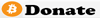
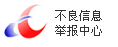
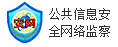


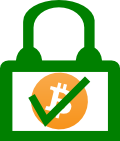






 您的位置:
您的位置: 【】
【】
 [上两篇]
[上两篇]